What until recently was only implemented online in exceptional cases is now the new standard: planning, working, training - all of this is now done remotely.
We at wibas are currently doing this in several specific areas:
- Remote team meetings, e.g. for Scrum meetings, Kanban meetings
- Remote workshops with many people, e.g. to develop the corporate strategy or a large PI planning with 100 people
- Trainings as virtual live trainings with 10-30 people
For you as a participant in a Remote workshops or virtual live training, with the need to work and learn remotely in a meaningful and effective way, we offer a guide for preparation and collaboration.
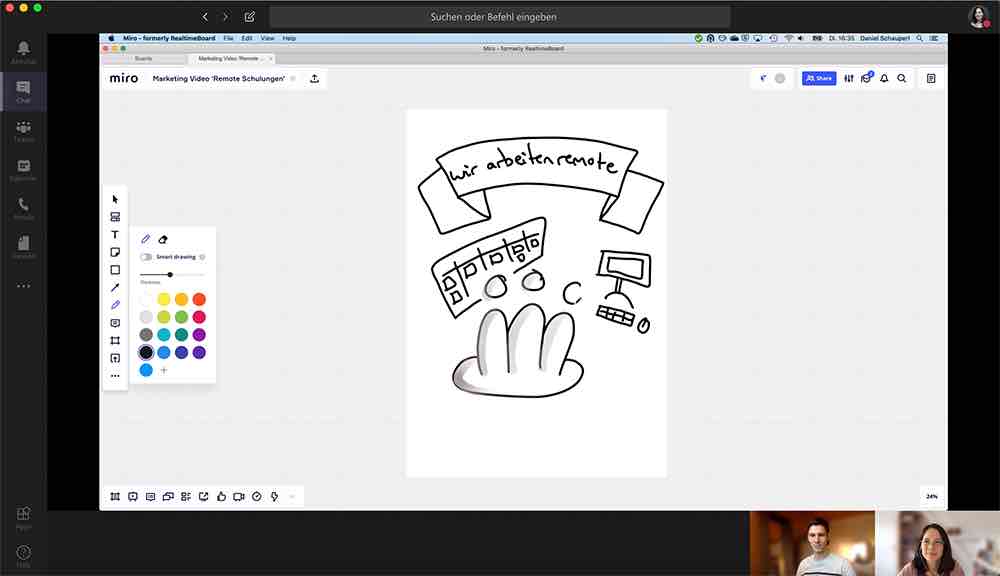
Expect wibas quality
Even when working online, we remain true to the principles of good teamwork. That's why we continue to focus on interaction, collaboration and self-organization (better: self & organization) in a digital environment.
With attractively designed online workspaces and virtual sub-team rooms, we enable you to experience the usual variety of practical exercises, forms of work and occasionally even the feeling of "standing together at the board" in the usual wibas quality.
Despite all efforts to provide variety and interaction, working together in a virtual environment can quickly become exhausting. That's why we make sure to incorporate regular breaks and self-organized work along a personal learning agenda.
Use our helpful tips for technical preparation
To take part in a remote workshop or virtual live training, all you need is a laptop or computer with internet access and a webcam. We will provide you with all the tools and licenses you need. Technical support is available before the start and throughout the training to help you use the tools.
In order to be optimally prepared and to minimize disruptions during the workshop from the outset, we recommend the following:
- Use an up-to-date browser.
- Connect the charger to your device.
- If you are using a laptop or other computer, plug it in with a network cable if possible to avoid interference from poor Wi-Fi.
- Use a headset. A standard smartphone headset will also do. If you are alone in a room, a good hands-free kit will also work.
- Position yourself and your laptop so that you are illuminated from the front
- Choose your position so that the background is as monochrome and unagitated as possible
- If possible, use two screens. This allows you to have a full view of the online work platforms used during the video conference.

Familiarize yourself with online etiquette
At the start of every workshop and every training course, we jointly establish rules that provide the framework for our work together. This applies just as much in a virtual environment - perhaps even more than ever. We have compiled the most important agreements of our online etiquette for you.
For good learning:
- Make sure you take a break at least every 90 minutes , especially when working individually or in small groups.
- Especially for exercises in virtual sub-team rooms - as well as live - the timeboxes apply! Please be back in the plenum on time - in the best case even shortly before the start of agreed appointments.
Communication:
- Turn on your camera: this way, the others can also see your facial expressions - this expands the communication bandwidth.
- If you want to say something, turn on your sound and give a hand signal or use a previously agreed symbol in the chat.
- If you are not speaking, mute your microphone. This will help you avoid background noise - e.g. typing on the keyboard.
- Consciously let others finish!
You are important!
- Depending on what type of learner you are - feel free to write on paper.
Any further questions?
With these instructions, you are well equipped to experience a workshop or virtual live training with us. Do you have any further questions? Then write us a comment or give us a call: 06151-503349-0.

Write a comment