Why do I need the flipchart?
To fulfill the role Product Owner or the Stakeholders how it is possible for their original product vision to ultimately result in tasks that the team can implement. Also for the implementation team itself, in order to recognize the great connection between tasks and product vision. All in all, for anyone who wants to understand how a product vision is ultimately turned into tasks and then into a Product Increment or ultimately the finished product.
What can I say about the flipchart?
If you have a product vision, e.g. with the help of the Elevator pitches created, the next step is to create a Product Canvas The product vision is usually developed by working out the needs and corresponding solutions for each target group. In the product vision, you usually name a very broad target group (e.g. all car drivers, all adults, etc.). Before you start with your Product Canvas it is first necessary to better understand these target groups. To do this, you consider appropriate Personas. If you have the appropriate Personas can be derived in the second step in the Product Canvas the needs of these Personas gather information. Based on the needs, initial solutions can then be identified and incorporated into the Product Canvas be documented.
With such a prefilled Product Canvas you then have the optimal prerequisite to make the most of the Personas together with a respective need and a corresponding solution approach User stories to develop. These are integrated into the Product backlog and recorded there in accordance with the criteria for the Product backlog further broken down, detailed, checked and finally prioritized and provided in such a way that they can be used in a next step. Sprint can be implemented.
Within the scope of Sprint Planning I the implementation team then draws up the highest prioritized User stories in his Sprint backlog and in Sprint Planning II manages the tasks for the individual User stories from.
This is how you get from an original product vision to the final tasks to be implemented.
What does the flipchart finally look like?
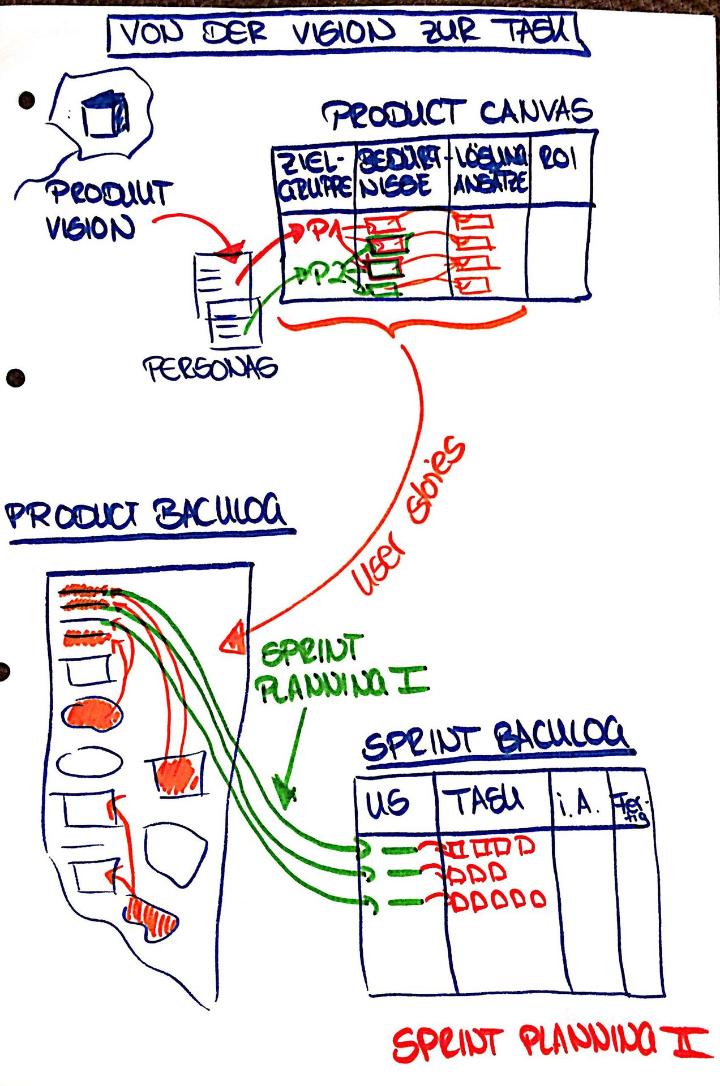
How can I set up the flipchart step by step?
Step 1: Basic template
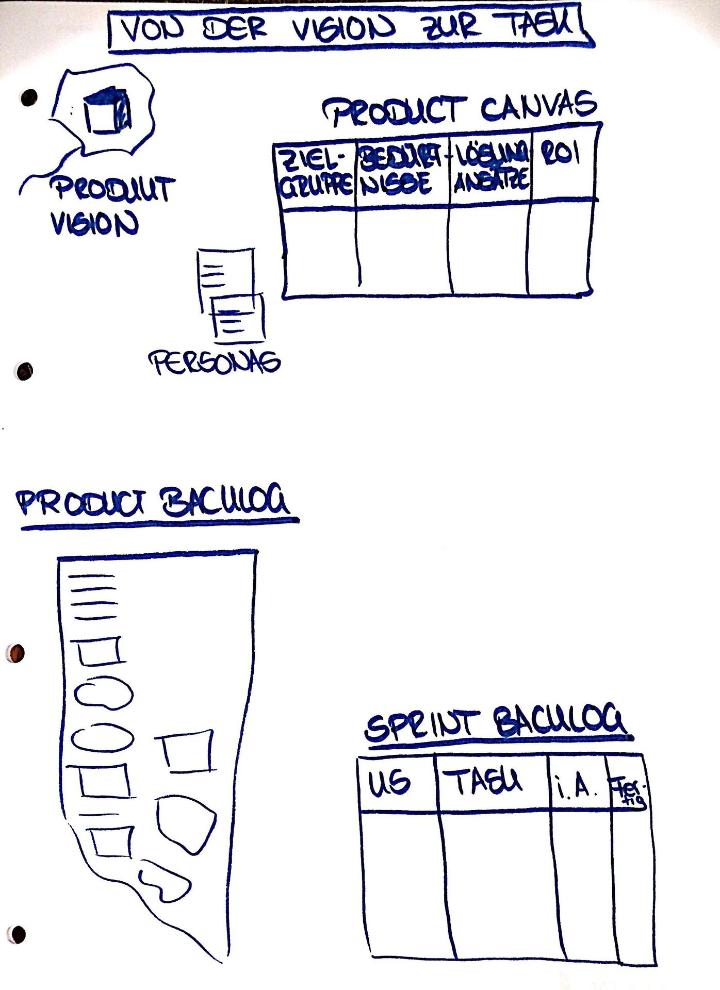
Prepared backlog with images for product vision, product canvas, personas, product backlog and sprint backlog
Step 2: Product vision to product canvas
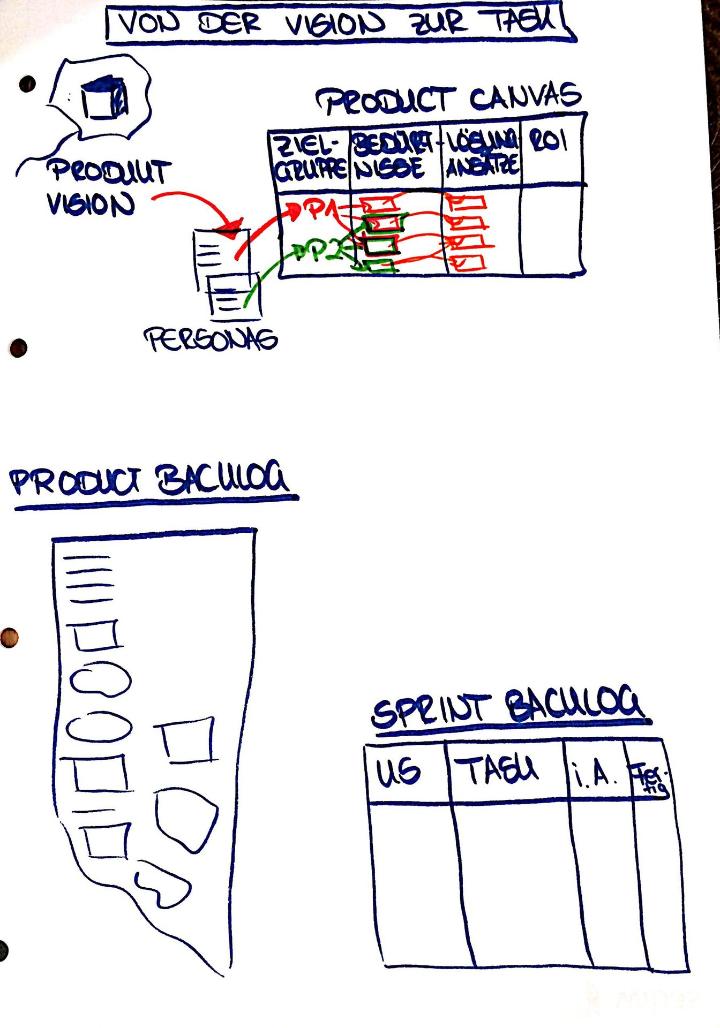
The path from the product vision to the product canvas is explained:
- Explanation that concrete personas are determined for the target group from the product vision
- These are included in the product canvas
- The needs are determined for each persona
- Solutions are developed for every need
Step 3: Product canvas for user stories
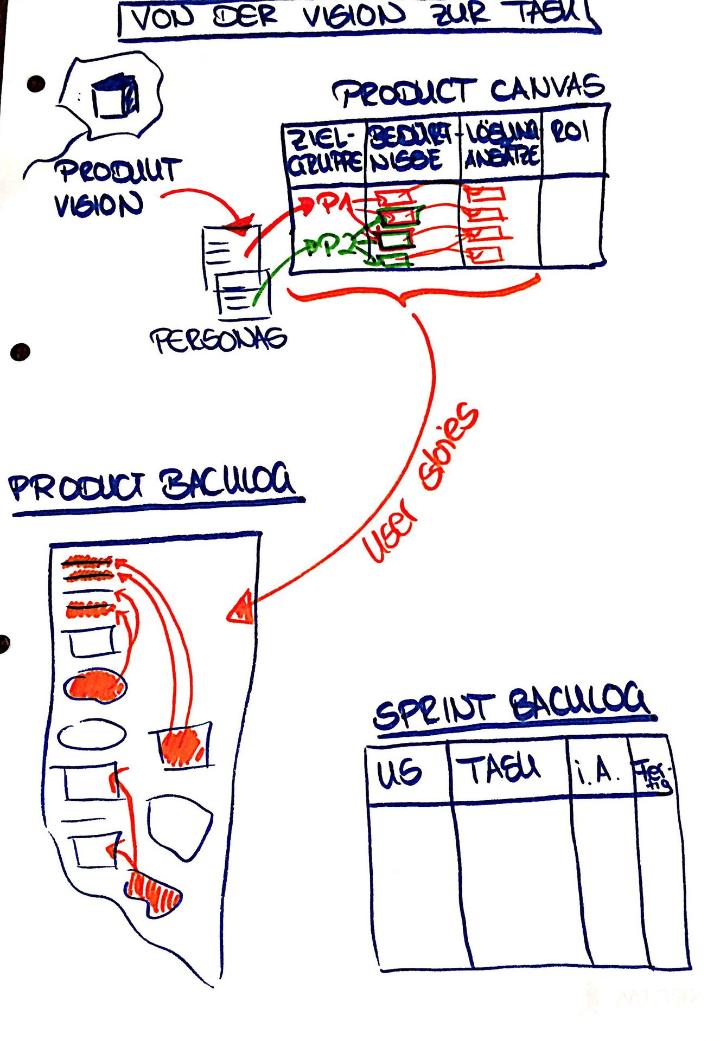
Building on this, the development of user stories based on the product canvas is now explained:
- Place brackets under target group, needs and solution approaches and explain that these columns together each result in a user story
- Draw an arrow from the bracket to the product backlog and write "user story": the user stories are included in the product backlog and further detailed, prioritized and sorted there until they belong to the TOP prioritized user stories
Step 4: Product backlog to sprint backlog
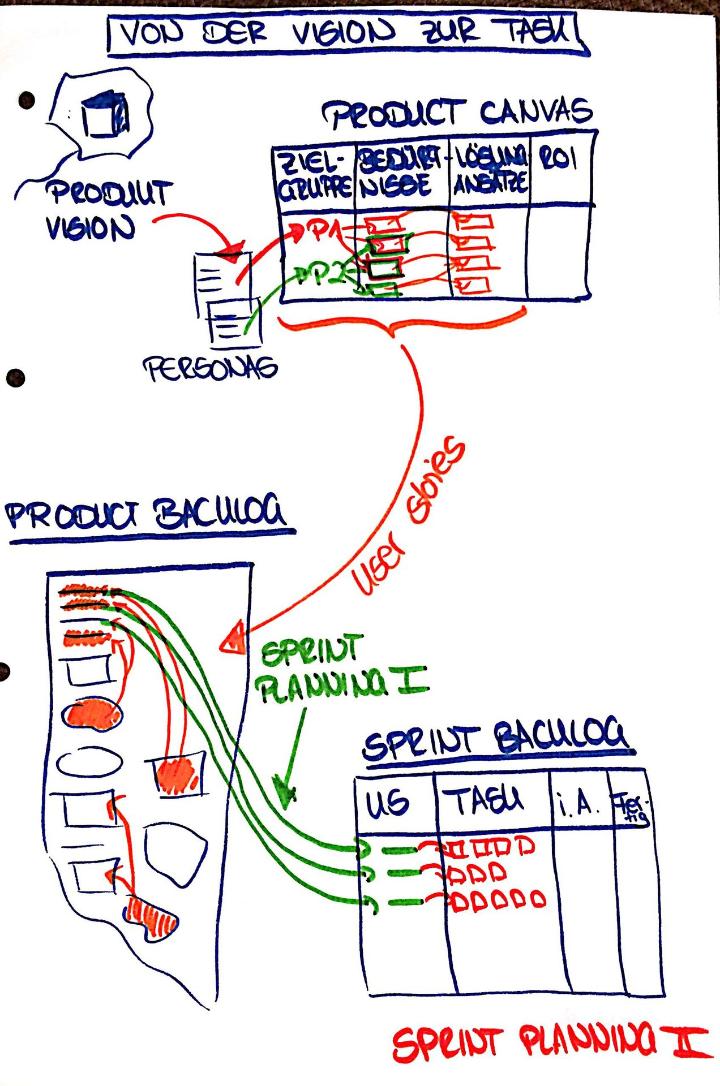
Finally, the final image is created with the following explanation:
- As part of Sprint Planning I, the highest prioritized user stories are included in the team's Sprint Backlog. To do this, arrows are drawn from the top-prioritized user stories to the sprint backlog and the user stories in the sprint backlog are indicated accordingly
- In the following Sprint Planning II, the team then derives the tasks for each user story: Again, make corresponding arrows from the user story to the tasks and indicate tasks in the task column

Write a comment